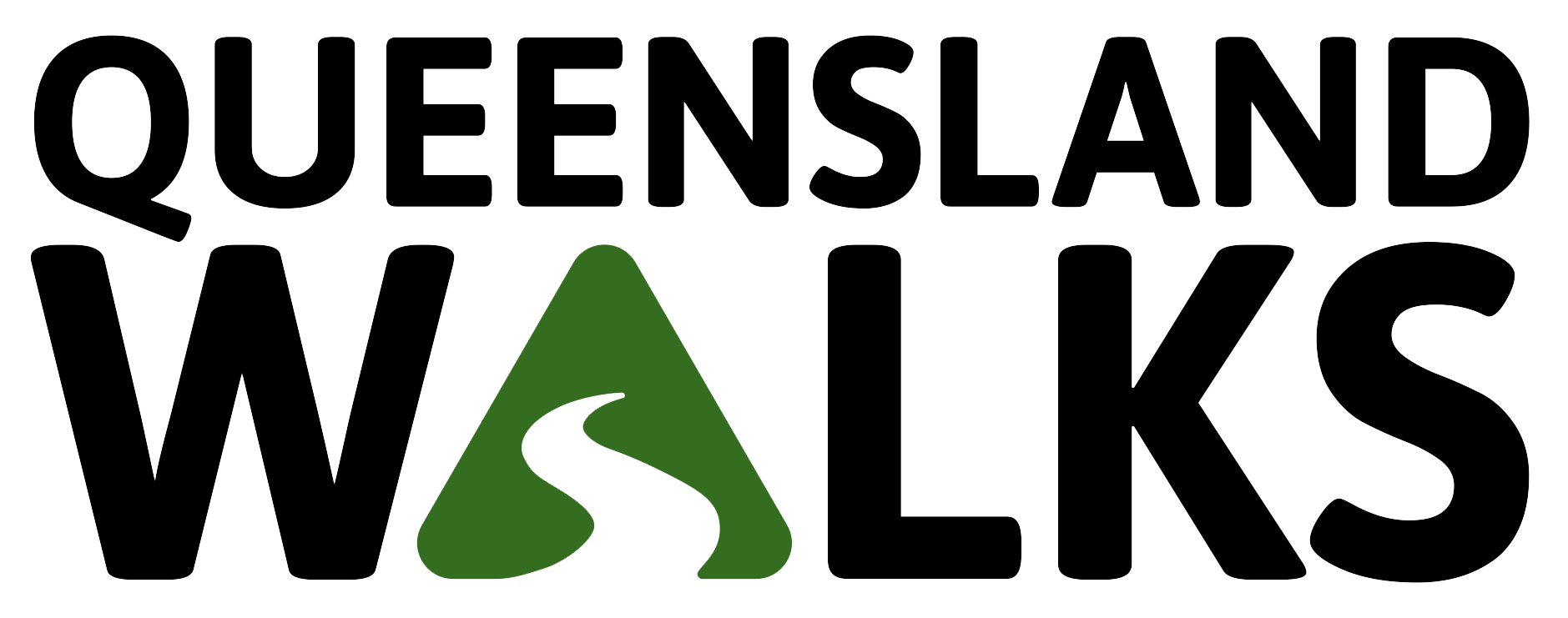Report Online
You can report or request maintenance, and suggest locations for walk-friendly improvements to your local neighbourhood in various ways.
Maintenance. If you know your local council telephone or email you can contact them directly and request maintenance. Making a request via social media is also helpful and some councils have a specific app for reporting. We recommend using Snap Send Solve in most situations.
New walk-friendly infrastructure. It is important to continue to request walk-friendly improvements. To do so, you can contact your local Councillor or State MP to request walk-friendly improvements. We also encourage you to list your suggestion through our form below.
Here are two ways to report or request improvements easily.
Report maintenance issues to Snap Send Solve
Reporting local issues can be done using Snap Send Solve. It is an easy and efficient way to notify local councils, utilities or other authorities of issues that need addressing in your community.
- a broken or damaged footpath
- a car parked over the footpath
- overgrown trees or shrubs
- blocked Braille trail
- damaged way-finding or directional signage
- broken lighting and more.
Using Snap Send Solve is easy. You can use the Snap Send Solve website to report the issue online or you can download the app to your phone.


A tool for every Australian to rate their local walk. Rating the walkability of a neighbourhood or regular walking route. The Heart Foundation believes residents know and understand their neighbourhood better than anyone else.
The Community Walkability Checklist is an easy way for them to assess how walkable their neighbourhood is, guiding them through each element of the environment, helping to identify and understand what contributes to walkability. This checklist is intended to be used by a resident in the community and any completed checklists returned inform council of local walkability priorities. The checklist is not directly intended as a professional audit tool.
1. Download and read the checklist
The file can be printed locally and sent (post/scanned and emailed). The other can be completed online, saved and emailed back to us.
2. Go on a regular walk
Think about the various elements, complete or take notes and pictures along the way.
3. Complete checklist
Decide on a rating for each section and overall, enter any notes that will help explain the rating
4. Post or email back the Heart Foundation
Once sent to the Heart Foundation, each completed checklist will provide structured feedback to share with the local council and help identify what community priorities are when it comes to walking in their neighbourhood.
5. If anything seen on a walk needs immediate attention we encourage users to call their local council immediately to report it.
Help us advocate for potential pedestrian improvements that could be included in your neighbourhood to make it more walkable or walk-friendly. Use this form to list your suggestions for new walk-friendly facilities, ideas and locations! You may notice something that is not in need of maintenance, but will help you walk easily and safely in the area. Use our online form to let us know! We regularly compile these requests and provide them to council and state government to improve walkability for all.
Help Queensland Walks develop a walk-friendly improvement list for:
- a new footpath
- footpath widening of an existing path
- connecting existing footpaths with a missing link
- a pedestrian crossing, zebra or wombat crossing
- separation of walking and cycling path
- a new kerb ramp
- Braille trail, disability or senior and child walk- friendly design
- a walking audit of your school, hospital or neighbourhood and more.
Contact Department Transport and Main Roads (TMR)
Who owns the Road? Road Look Up Service.
Seen something that needs fixing? Before you contact TMR make sure you know who owns the road using the Road Look Up Service
Traffic updates, road conditions and reporting a hazard
Get traffic and travel information or report an incident, hazard, pothole, signal fault, or seek assistance if you’ve been involved in a minor traffic incident or breakdown on a major Queensland road. (Check with your service provider for call costs.)
TransLink bus, ferry, train and tram information
13 12 30 | Public transport information for South-East Queensland, Cairns, Mackay, Toowoomba and Townsville. Visit qconnect for public transport in other areas of Queensland.